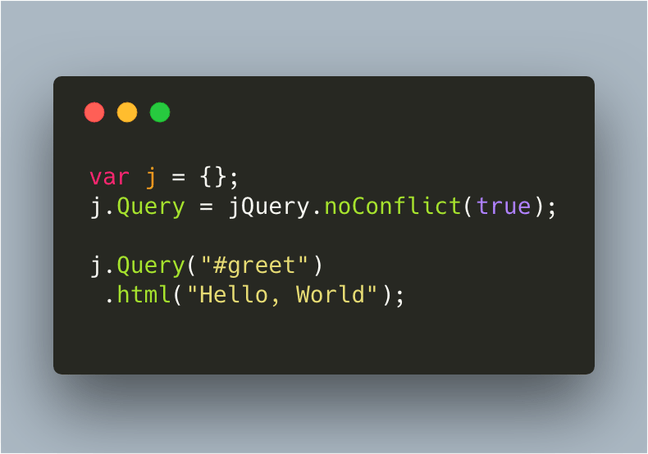I’ve seen some steep traffic in my blog after my first post on jQuery (10 jQuery Essentials). Thanks to everybody who paid a visit. It’s time for the Round 2 of the same series.
The new collection walks through some more areas in the web toolkit where jQuery can help UI builders out. Although it contains the elements missing from the last post, it also includes better implementation of some previously mentioned element (for example, the tabs).
Without more blabbing, here we go:
11. InnerFade with JQuery
“InnerFade is a small plugin for the jQuery. It’s designed to fade any element inside a container in and out. Thess elements could be anaything you want, e.g. images, list-items, divs. Simply produce your own slideshow for your portfolio or advertisings. Create a newsticker or do an animation.”
12. jQuery BlockUI Plugin
The jQuery BlockUI Plugin shows the gray overlay over your whole page or a page element to prevent the users from interacting with it. Its very useful in conjunction with AJAX, where you need to intentionally limit the user’s actions for some time. The author has included a number of examples matching most practical uses.
13. tablesorter 2.0 (beta)
This excellent implementation of a table sorting has made its way even if its in the beta stage. I’ve looked for a simple solution of this type for too many times, and now finally found it. It allows you to present your data in table and will allow multi-column sorting behavior to it. And implementation is pretty straight-forward.
14. jCalendar
A beautifully done inline dynamic calendar with a few useful features – navigation, auto sizing, degradation, etc. It looks aesthetically pleasing to me than many other calendar implementation.
15. idTabs
A fabulous tab implementation using jQuery! It has outnumbered all the implementation before. A ticker in the site says the best thing to me: “It’s not overloaded with features, it gets to the point.” Superbly done!
16. EasyDrag jQuery Plugin
A great implementation of drag n drop functionality using jQuery. It makes any DOM element draggable, with the minimal amount of code. Very handy if you want to facilitate the user with something on the site that they can move along and place wherever they need.
17. jTagEditor
It’s a nice, simple plugin that can turn your textarea into a tag editor. The editor can provide a variety of commands in a non-WYSIWYG way. Helpful if you would like your visitors enter contents without much fuss. Its lightweight and customizable. And the author shows some good examples as well.
That will conclude the list for today. Again, thanks to the visitors who came by to pay a visit and also to the mighty resource finders: Google, Ajax Rain, Ajaxian, and AJAX Magazine.
Goodbye for today!
Md Emran Hasan
Co-founder & CTO
Right Brain Solution Ltd.